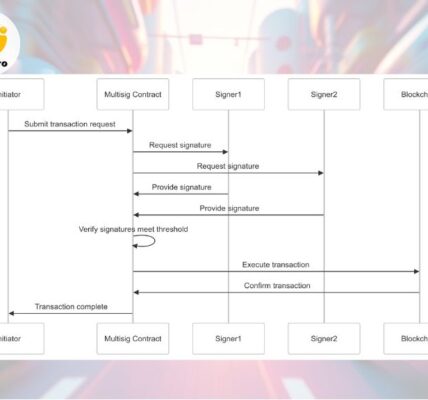Navigating the complexities of tax representation can be daunting, especially when dealing with the Internal Revenue Service (IRS). However, with the right tools and knowledge, you can ensure that your tax matters are handled efficiently and effectively. One crucial tool in this process is IRS Form 2848, officially known as “Power of Attorney and Declaration of Representative.” This form is essential for authorizing a representative to manage your tax affairs on your behalf. In this guide, we will delve into the details of Form 2848, its importance, and how to complete it accurately.
What is IRS Form 2848?
IRS Form 2848 is a critical document that allows taxpayers to authorize a representative to act on their behalf in matters related to taxes. The primary function of this form is to grant the representative the authority to manage various tax-related tasks, such as discussing, negotiating, and settling tax issues with the IRS. This form is indispensable for taxpayers who need professional assistance in handling their tax obligations.
Who Can Be Appointed as a Representative?
When it comes to appointing a representative, there are several types of individuals who can be considered:
-
Tax Professionals: Certified Public Accountants (CPAs), Enrolled Agents (EAs), and attorneys.
-
Family Members: Spouses, parents, children, or other relatives.
-
Corporate Officers: For businesses, corporate officers can act as representatives.
-
Full-Time Employees: Employees who are authorized by their employer.
-
Enrolled Retirement Plan Agents: For retirement plans.
Each type of representative must meet specific eligibility criteria, including licensing and certification requirements. For example, tax professionals must have valid certifications like CPA or EA licenses.
Key Features of Form 2848
Authorization Scope
Form 2848 defines the extent of authority granted to the representative. This includes specifying the tax matters and tax years or periods covered by the authorization. For instance, you can authorize your representative to handle issues related to income tax returns for specific years.
Representation Rights
The form grants several rights to the representative:
-
Discussing and Negotiating: The representative can discuss and negotiate with the IRS on your behalf.
-
Settling Tax Issues: They can settle tax disputes and agree on resolutions.
-
Limitations: However, representatives cannot sign tax returns unless explicitly authorized to do so.
How to Complete Form 2848
Completing Form 2848 involves several sections that require careful attention.
Section 1: Taxpayer Information
In this section, you need to provide detailed information about yourself:
-
Full Name
-
Address
-
Social Security Number (SSN) or Employer Identification Number (EIN)
-
Daytime Telephone Number
-
Electronic Communication Consent: If you consent to electronic communication with the IRS.
Section 2: Representative Information
Here, you’ll need to provide details about your representative:
-
Name
-
Address
-
Centralized Authorization File (CAF) Number
-
Preparer Tax Identification Number (PTIN)
-
Specify the type of tax, form numbers, and years or periods for which the representative is authorized.
Acts Authorized and Specific Use
On lines 3 and 5a of the form:
-
You must specify the acts you are authorizing your representative to perform.
-
You can also authorize additional acts such as accessing IRS records or signing returns.
-
There is an option for specific use not recorded on the Centralized Authorization File (CAF).
Submission and Revocation
Once completed, Form 2848 can be submitted in several ways:
-
Online: Through the IRS Online Account system.
-
Fax: To the designated fax number provided by the IRS.
-
Mail: To the appropriate IRS address.
To revoke a previous authorization, you must submit a new Form 2848 or notify the IRS in writing. Filing a new Form 2848 automatically revokes any earlier powers of attorney.
Frequently Asked Questions
Here are some common questions about Form 2848:
-
What is Form 2848?
- It is a power of attorney form that authorizes a representative to handle tax matters.
-
Who can be appointed as a representative?
- Various individuals including tax professionals, family members, corporate officers, full-time employees, and enrolled retirement plan agents.
-
What details are required to complete the form?
- Detailed information about both the taxpayer and the representative along with specific authorization details.
-
What can representatives do?
- Discuss, negotiate, and settle tax issues but cannot represent taxpayers in court or sign returns without explicit authorization.
Additional Tips and Reminders
Before submitting Form 2848:
-
Verify Details: Ensure all details match IRS records to avoid delays.
-
Check for Errors: Review the form carefully for any errors or omissions.
-
Include Signatures: Make sure all necessary signatures are included before submission.
By following these tips and guidelines, you can confidently navigate the process of authorizing tax representation using IRS Form 2848.